Why You Should Start a Homelab
Let’s be real, if you’ve ever caught yourself setting up a server “just for fun,” or spent hours trying to self-host something you could’ve signed up for in five minutes… you might be a homelabber.
And that’s not a bad thing.
Homelabbing is the art (and obsession) of building and running your own tech playground at home. It might be a single Raspberry Pi on your desk, or a full-on rack in your basement that hums louder than your fridge. Either way, it’s your space to experiment, learn, break things, and fix them again, on your terms.
So, What Is a Homelab?
A homelab is basically your personal IT environment. It’s where you get to mess with servers, virtual machines, networking, automation, or whatever else sparks your curiosity. Think of it as your own mini cloud… minus the monthly AWS bill (and maybe with a higher electricity bill).
People use homelabs for all kinds of stuff:
- Hosting websites or blogs
- Running media servers like Plex or Jellyfin
- Playing with Docker or Kubernetes
- Learning networking and cybersecurity
- Setting up game servers for friends
- Automating things at home just because you can
And yeah, a lot of it is overkill. That’s kind of the point.
Why Do People Do This to Themselves?
🧠 To Learn Stuff
There’s only so much you can pick up from a YouTube tutorial or a Udemy course. Homelabbing forces you to get your hands dirty. Want to learn Linux? Install Proxmox? Figure out what the heck Ansible does? You’ll learn faster by doing, and messing up a few times.
🔒 For Privacy and Control
Tired of companies snooping on your data? With a homelab, you can run your own alternatives to Google Drive, Zoom, or even Spotify. You control where your stuff lives, and no one’s slapping ads on it.
💸 To Save Money (Sometimes)
Sure, your homelab might cost a bit up front, especially if you get carried away, but in the long run, self-hosting can save you from subscription fees. And hey, it’s cheaper than renting cloud VMs if you’re testing things regularly.
💼 To Build a Portfolio
Homelabs are great resume fuel. Want to impress in a job interview? Talk about how you set up a full CI/CD pipeline at home or built an internal dashboard using Grafana and InfluxDB. Bonus: You can show it off live.
What Can You Run in a Homelab?
The real answer: whatever you want.
The more helpful answer:
| Category | Tools & Apps You Might Use |
|---|---|
| Virtualization | Proxmox, VirtualBox, ESXi |
| Containers | Docker, Podman, Kubernetes, Portainer |
| Networking | pfSense, Pi-hole, WireGuard, Tailscale |
| Media | Plex, Jellyfin, Sonarr, Radarr |
| Web Hosting | NGINX, Apache, WordPress, Ghost |
| DevOps | GitLab, Jenkins, Ansible, Terraform |
| Monitoring | Grafana, Prometheus, Netdata, Uptime Kuma |
| Storage | TrueNAS, OpenMediaVault, Syncthing |
Getting Started: No Fancy Gear Required
You don’t need a server rack or a lab coat. You can start with:
- An old laptop or desktop
- A Raspberry Pi (or three)
- A cheap mini PC like a used Intel NUC
- Even a virtual machine on your main PC
Once you’re up and running, pick something to play with. Want ad-blocking across your whole house? Install Pi-hole. Want to host your own Google Drive? Try Nextcloud. Want to stream movies from your basement? Plex or Jellyfin have your back.
A Few Honest Tips
- Document your setup. Trust me, three months from now you won’t remember how you configured that one thing in that one container.
- Secure your services. Open ports are hacker candy. Use firewalls, strong passwords, and maybe something like Cloudflared or Tailscale to access stuff safely.
- Don’t try to do everything at once. It’s easy to fall into the trap of spinning up 20 containers “just because you can.” Focus on learning and having fun.
- Back stuff up. Even if it’s just a Minecraft world.
Where to Find Fellow Nerds
- Reddit: r/homelab, r/minilab
- Github: Awesome Selfhosted Lists
- Discord: Tons of tech communities exist—check GitHub project pages.
- YouTube: Techno Tim, Hardware Haven, Network Chuck, IBRACORP, The Digital Life, Jeff Geerling
- Blogs: Many homelabbers blog their builds (including me) great for ideas and guides.
My Final Thoughts
Homelabbing is one of those hobbies where you never really “finish.” There’s always something to tweak, upgrade, containerize, or secure. But that’s what makes it great. You get to build your own digital kingdom, learn real-world skills, and nerd out doing it.
So if you’ve got a bit of time, an old computer, and a stubborn curiosity, start your homelab. Your future self (and maybe your resume) will thank you.