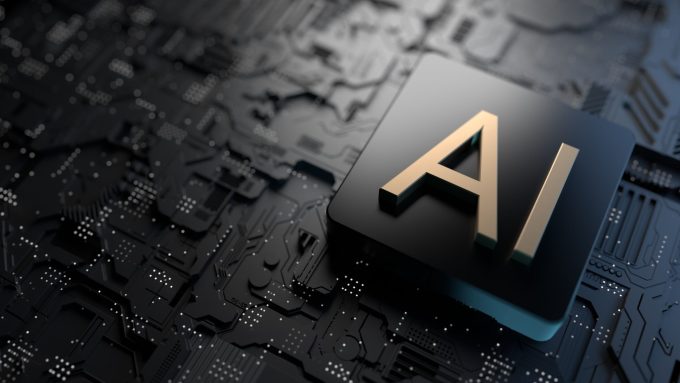
Should You Self-Host AI?
AI tools are everywhere now. Whether it’s LLM’s like ChatGPT, image generators like Midjourney, or even Microsoft Copilot 🤮, we’re surrounded by artificial intelligence in our daily lives. Most people just use these tools through the cloud, no questions asked. But if you’ve ever thought, “Could I just run this myself?”, you’re not the only one.
Self-hosting AI is more possible than ever, but is it the right move for you?
Let’s talk about it.
🤔 Why Would You Want to Self-Host AI?
There are a few solid reasons people go this route:
1. Privacy and control.
When you self-host, your data stays with you. You don’t have to worry about conversations being logged or shared, or used for training data. For folks who care about digital privacy (like me), that’s a big plus.
2. Customization.
Running your own setup means you can tweak the model, adjust how it behaves, or even train it on your own data. Want an AI that knows your writing style or your industry terms? Hosting locally gives you that flexibility.
3. No subscriptions or API limits.
Tired of hitting usage caps or paying monthly fees just to chat with an AI for a few hours? Once you’ve got the hardware and setup in place, self-hosted AI is free to use (other than electricity and some storage).
🧱 What’s the Catch?
There are some things to consider before diving in:
1. You’ll need decent hardware.
Not every AI model is lightweight. If you want to run something like a local ChatGPT alternative, you’ll need alot of RAM, a powerful GPU (or four), and some patience. Smaller models can work on mid-range machines, but it’s not exactly plug-and-play for everyone.
2. Setup takes effort.
You might need to install Docker, clone some GitHub repos, maybe mess around with a few config files. It’s not rocket science, but it’s also not one-click. If you’ve never run a server or installed something from a terminal, expect a learning curve.
3. Updates and maintenance.
Unlike cloud tools that just work, self-hosted setups can break with updates, dependencies, or random quirks. You’re the IT department now.
⚖️ Local AI vs Cloud AI
Here’s a quick comparison to help you see the trade-offs:
| Cloud AI | Self-Hosted AI | |
|---|---|---|
| Ease of use | Super simple | Needs setup |
| Speed | Fast (usually) | Varies by hardware |
| Privacy | Limited | Full control |
| Customization | Very little | Full flexibility |
| Costs | Subscription or usage-based | One-time hardware cost + Electricity |
🧠 My Take
Personally, I love having a local AI assistant running on my machine. It’s private, always available, and feels kind of empowering, like I’ve got this second brain that lives on my computer. That said, it took some tinkering to get there.
If you’re the kind of person who likes building stuff, learning how things work, and customizing your tools, self-hosting AI might be incredibly satisfying.
But if you just want something quick and easy, or you’re not ready to dive into technical territory, cloud AI is perfectly fine. No shame in using the tools that work best for your needs.
🛠️ Thinking of Trying It?
If this sparked your interest, keep an eye out for another post I’m working on: “How to Self-Host AI on Your Own Hardware.” I’ll walk through the basics and point you toward beginner-friendly tools like LM Studio, Ollama + OpenWebUI, and open-source models from HuggingFace that don’t require a data center to run.